Download XML Notepad
XML documents are one of the most hard to edit formats if you don’t have the right tool for the job. Editing the contents of the text without accidentally altering the structure of the surrounding tags will be difficult even for a veteran programmer.
XML documents are one of the most hard to edit formats if you don’t have the right tool for the job. Editing the contents of the text without accidentally altering the structure of the surrounding tags will be difficult even for a veteran programmer.
The folks from Microsoft realized this problem so they released XML Notepad as a clean and lean solution for basic XML editing. Lean because the installer is only 1.9MB in size! The interface is also free of fancy bells and whistles; there are no browser plug-in, no splash screens.
XML Notepad is named after the Spartan yet effective text editor Notepad. Its interface is a simple vertically split window of tree view at the left and the texts of values at the right.
By presenting the XML tags separate with the values they contain, it greatly simplifies the editing process. The paired color coding also helps in identifying which value belongs to which tag.
The XSL preview also lets you view the final XML output. It is color coded too so you won’t miss the values from the tags.
When you right click a node, a context sensitive menu will appear. It lets you do basic editing tasks like cut, copy and paste. XML related operations like element, text, and attribute insertion are available too.
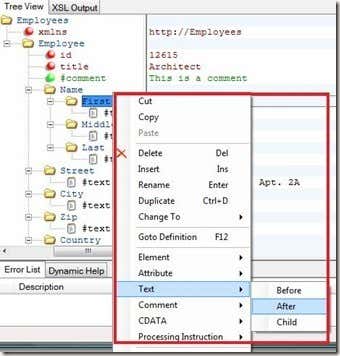
You can also use the nudge buttons to move the node to any of the four directions:
Overall, XML Notepad does its basic editing job well. The tree view interface alone lets users view the structure of the document naturally. My only quirk with it is that even at its current version of 2.5, it still crashes. In my 2 months experience of using it, it managed to crash itself more often on my XP SP3 than in my Vista system. My advice for heavy users will be to save their work frequently.
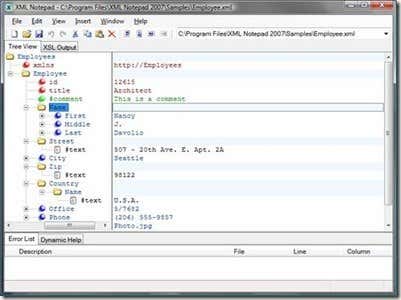
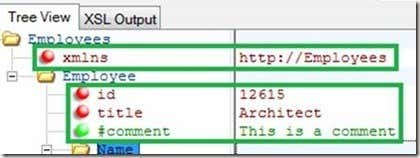
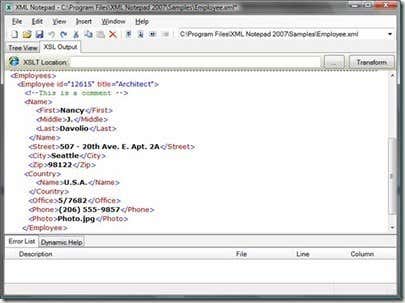
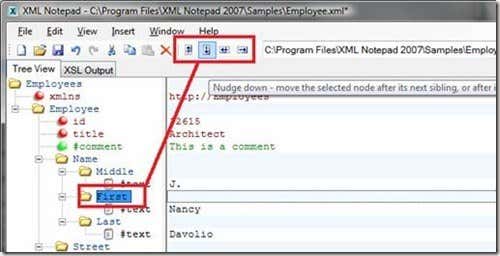
0 comments:
Post a Comment