Download:Recuva 1.3
With the new version you can recover not only deleted files, but also emails from your hard drive and other removable media like your USB flash drive,memory cards, iPod etc.
You may download the tool from this URL: http://www.piriform.com/recuva. If you have already used Recuva and it didn’t work, you can also try Pandora Recovery, another free file recovery program. If you’re looking for photo recovery software, check out ArtPlusDigital Photo Recovery. Finally, you can recover data from scratched CDs and DVDs also!
On the Recuva startup wizard, you can select the type of file you want to recover. You also have the option to select all file types. Click the next button to start you recovery session using the start up wizard.
Select the file type you wish to recover and click next. In the next window select the original location of the files that were previously or accidentally deleted, then click next.
Check the Enable deep scan option in the next window, then click Start to begin searching for deleted

After finishing the scan, the software will display all deleted files and emails. You will be able to see the path where the file is located, modified date, size, and the files state: if it is still recoverable or not.
To start recovering the scanned files, select the files you want to recover then click heRecover button. Select the location where you want to restore the file then click ok. The file will be restored to the location you have selected. To have a higher rate of recovery, you have to select a new location rather than the original location of the file.
Recuva works on any rewriteable media you have. Whether you need to recover priceless photographs from your digital camera’s memory card, files you backed up to an external hard drive, emails, or the documents you carry around every day on your USB key, Recuva’s got you covered.
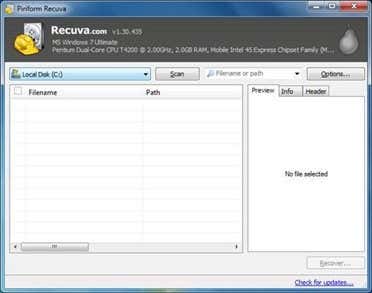
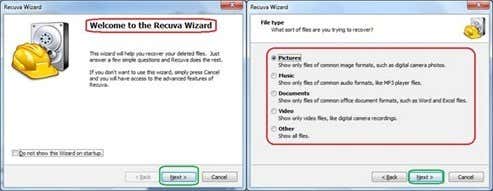
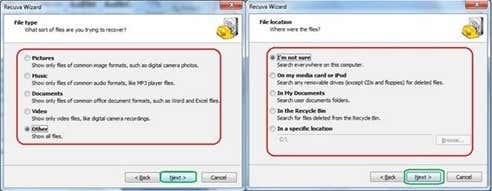


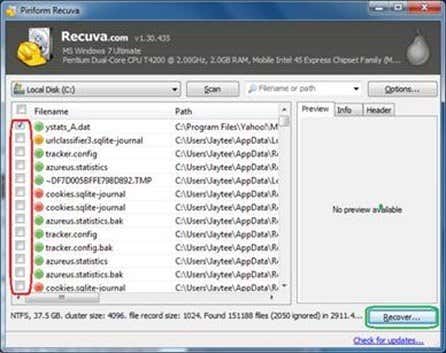

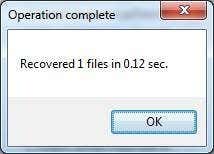
0 comments:
Post a Comment