Download Excel password remover
How many times has happened that you set a password on an Excel spreadsheet or workbook and then you forget about it? or worst, the person that setup the password on the spreadsheet no longer works with you, and you have a spreadsheet that can’t modify. what do you do? easy, use Excel Password Remover.
This program does not remove password set to open a spreadsheet i.e. if you are unable to open the file because it asks you for a password, this program won’t help you. this program is to remove the password to be able to modify an existing password protected workbook or spreadsheet, with that in mind let’s proceed on how to use it.
Download Excel password remover from this link http://www.straxx.com/excel/password.html the downloaded file should look like this:
Then open your password protected sheet, or workbook. after the password protected sheet is open, click to open the password.xla add-in. you should get a warning like this:
If you get a different message, probably you need to lower your security settings on your
After you click on Enable Macros, you will get a pop-up saying the macro is loaded:
After you get the pop-up, on Excel go to Tools, and click on Unprotect workbook andUnprotect sheet.
You should get a pop-up
That’s it, your Excel workbook or spreadsheet should be now unprotected.
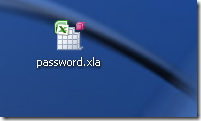
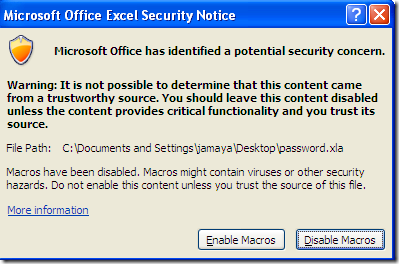
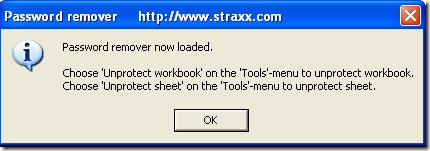
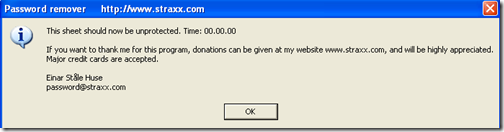
1 comments:
Excel Password Recovery application perfectly crack excel file password and unlock locked excel file password after unlocking excel worksheet you can easily re-open in some seconds.
Post a Comment