KMPlayer is an excellent video and audio player which can play a large amount of formats such as VCD, DVD, AVI, MPEG-1/2/4, WMV, RealMedia, and QuickTime among others. It handles subtitles and allows you to capture screenshots.
You can set audio and video effects, slow down or increase playback speed, select parts of a video as favorites, and many more. KMPlayer is completely customizable thanks to a wide selection of skins and color schemes, and the configuration options are extensive. KMPlayer is a flexible, free and practical media player.
There are many media players out there that you can download and use but only a few offers excellent features. There are few common problems that I have found over and over again with most media players – some need extra codecs to play a video file, some successfully play videos but lack audio quality and vice versa.
If you constantly experience these problems and are on a quest to find the ultimate, most versatile media player that plays both audio and video files, look no more – KMPlayer is an all in one media player that plays almost any media that you can wish for.

The KMPlayer is not to be confused with Linux’s KDE KMPlayer, which is totally a different media player. KMPlayer is built for Windows and can play various formatssuch as VCD, DVD, AVI, MKV, Ogg Theora, OGM, 3GP, MPEG-1/2/4, WMV, RealMedia, and QuickTime among others. The KMPlayer includes all essential decoders (codecs) for media playback – both audio and video so you don’t have to download separate codecs to play your media files.
KMPlayer Media Player Features
Being an all in one audio video player, KMPlayer offers tons of features such as:
- Low memory usage- one of the most important aspect that I am looking for in a media player.
- VCD and DVD playback.
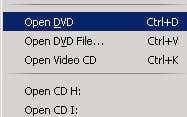
- Comes with internal decoders to play most video formats – DivX, XviD, Theora, WMV, MPEG-1, MPEG-2, MPEG-4, VP3, VP5, VP6, H263(+), H.264(AVC1), CYUY, ASV1/2, SVQ1/3, MSVIDC, Cinepak, MS MPEG4 V1/2/3, FFV1, VCR1, FLV1, MSRLE, QTRLE Huffyuv, Digital Video, Indeo3, MJPEG, MPNG SNOW, TSCC, Dirac, VC-1, RealVideo, SMC etc .
- Supports DirectShow playback.
- Comes with internal decoders to play most audio formats – AC3, DTS, LPCM, MP2, MP3, Vorbis, AAC, WMA, ALAC, AMR, QDM2, FLAC, TTA, IMA ADPCM, QCELP, EVRC, RealAudio etc.
- Able to use the Real Networks engine to play Real media files.
- Able to use the Quicktime engine to play Quicktime’s .mov media files.
- Able to use some of WinAmp input, dsp, and visualization plugin .
- Multiple choice of video renderers – Old Video Renderer, Overlay Mixer, VMR Windowed, VMR Renderless, DirecDraw RGB/Overlay, OpenGL, Direct3D (DX7, DX9) YUV/RGB, Null Uncompressed/Compressed), Haali’s Video Renderer .

- Audio processing support – built in DirectSound, basic audio processing (preamp, remove left/right channel, channel swap etc.), advanced video processor (equalizer, echo, pitch, normalizer, true bass, treble etc.)
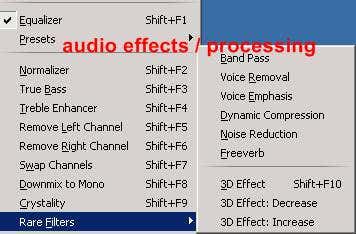
- Video subtitle with various processing support – font rendering, font effects, output method etc.
- Skinnable interface – you can set KMPlayer to change skins for each media playback!
- Plays incomplete / damage video files (skipping mode).
- Ability to choose parts of a video as favorites . Cool!
- View image files.
- Plays Adobe Flash .swf files too!
- Supports control from a multimedia keyboard.
- Multiple language support.
Once you have downloaded KMPlayer and test it to your hearts content, you will notice that the KMPlayer can play almost any media – audio, video, image, flash files and more. What I really love about KMPlayer is that I don’t have to download separate codecs to play most of media files inside my computer, which saves me some future frustrations. Search no more and try KMPlayer – the all in one audio video player with excellent set of features for all digital media lovers out there.
0 comments:
Post a Comment