Ever go to someone else’s place and had to figure out the IP address of their wireless network so that you could change it’s settings? Most people setup their wireless networks right out of the box without any configuration and therefore have no idea what the IP address is.
If you’re already connected to the wireless network, then it’s really easy to figure out the IP address of the router. I’ll also explain ways we can get the IP address if you’re not connected to the router.
If you’re connected, go to Start, Run, and type in CMD. Then in the command prompt, type in IPCONFIG /ALL.
Scroll down till you get to the heading that has “Wireless Network Connection” in the name. The IP address of the wireless access point is the IP address that is listed for Default Gateway.
Now you can go ahead and type that address into your browser and you should be bought to the configuration page for the wireless router.
If you are not connected to the wireless router and want to find out more information about the device, then you have to use other tools to get the job done.
For example, let’s say you go to your school library and connect to the network via a wired Ethernet port, however, you know there is a wireless connection in the library, but SSID broadcast is turned off for security reasons. It’s basically an easy way to prevent people from connection to your wireless router.
In this type of case, you need a port scanner program to scan the current subnet that you are on to find all devices currently connected to the network, including the wireless router.
First, you should use a tool like NetStumbler to make sure the wireless network actually exists. NetStumbler is a program that can detect wireless networks even if SSID broadcast is turned off.
Just down and run it and it’ll give you a list of all the networks in your vicinity. Note that Windows cannot detect networks that have SSID turned off.
As you can see, it has detected several networks in my area. Now that I know the wireless network exists, we can figure out the IP address by using a port scanner. There are many port scanners I have written about before including Advanced Port Scanner and SoftPerfect Network Port Scanner.
With either program, you’ll get a list of all the hosts on the current IP range, including the MAC address and IP address.
If you still can’t figure it out, then you can get hardcore and use a network sniffer and packet analyzer tool like Wireshark. If there is a computer that is connected to the wireless router, you should be able to pick it up even via the wired networkconnection. Enjoy!
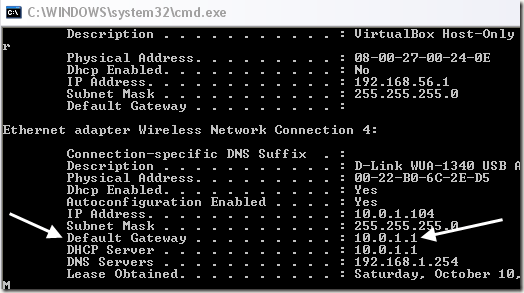
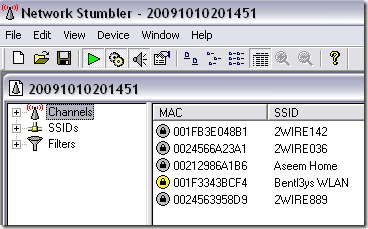
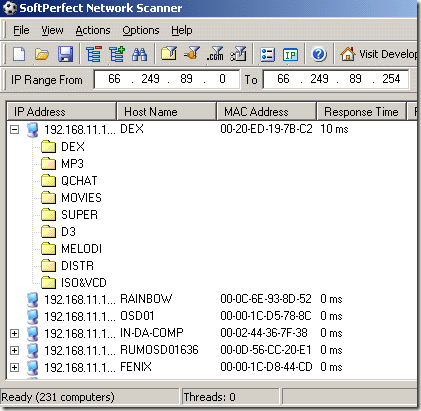
0 comments:
Post a Comment